BIDDING PROCESS
To take an order on EssaySupply.com, go to the folder ‘Available orders’, look through the posted projects and find the one you’d like to work on:

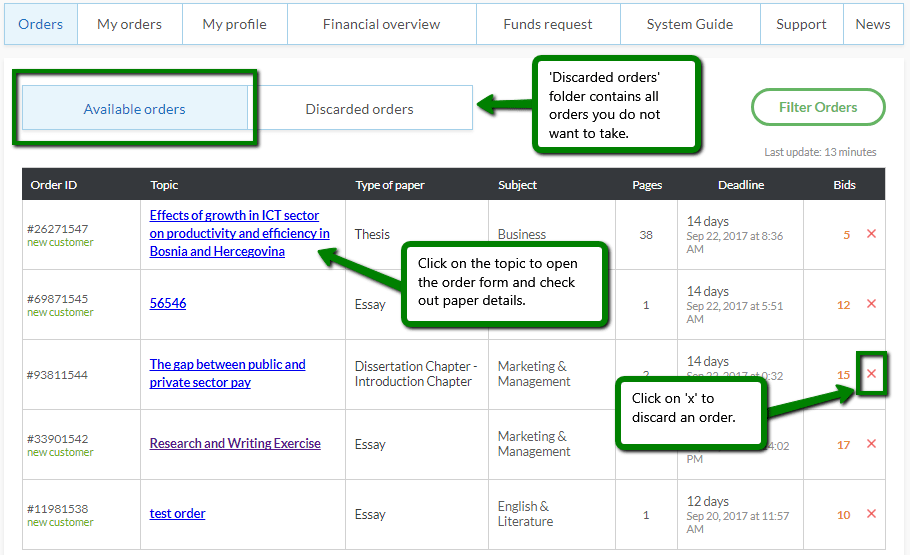
If you discard a project, it means that you are not interested in working on it and you would like to hide it from ‘Available orders’ list not to stumble on it every time you are browsing the database:

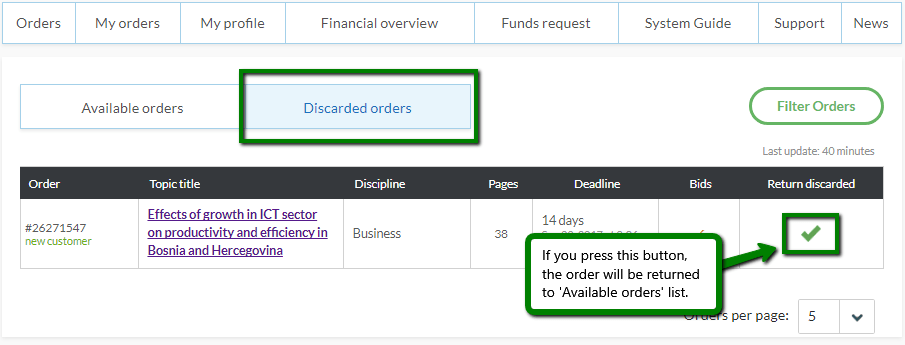
Use a variety of filters to find a perfect order by pressing the button ‘Filters’ located in the right upper corner of the page:

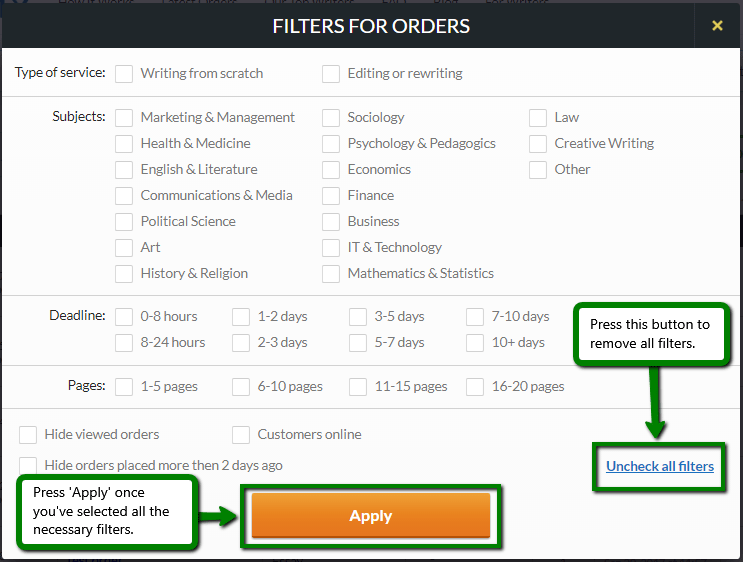
Once you’ve chosen an interesting project, open the order form and place your bid after reviewing all the details:

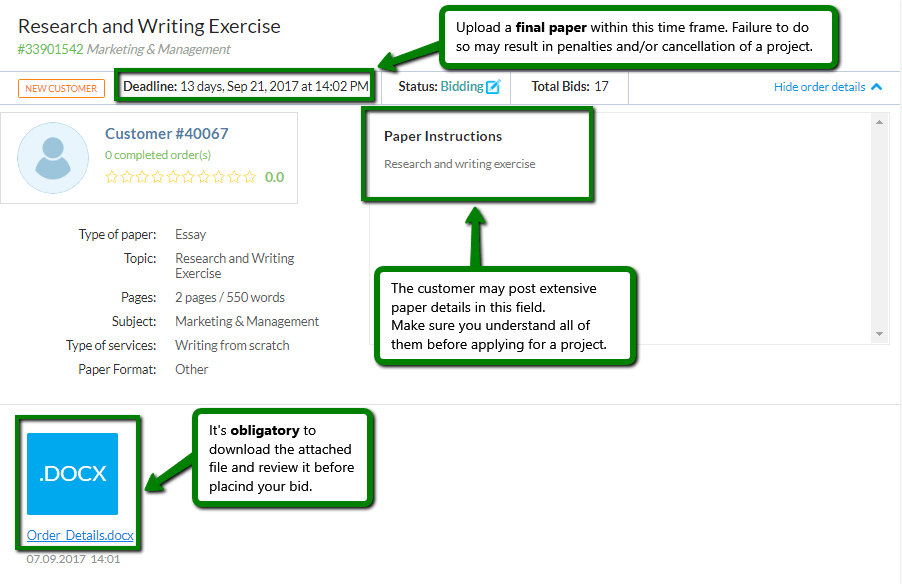
Note: the button ‘Apply for this order’ becomes available only 20 seconds after you have opened an order form. You will see a corresponding pop-up with the countdown:

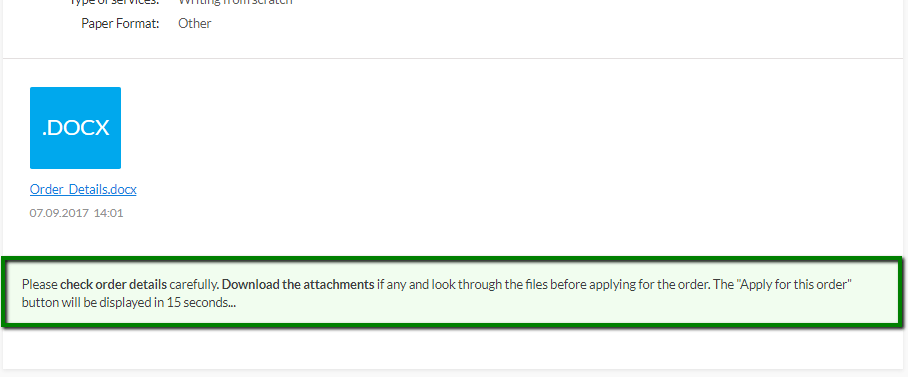
Once 20 seconds are over, fill out your bid per page and press the button ‘Apply for this order’:
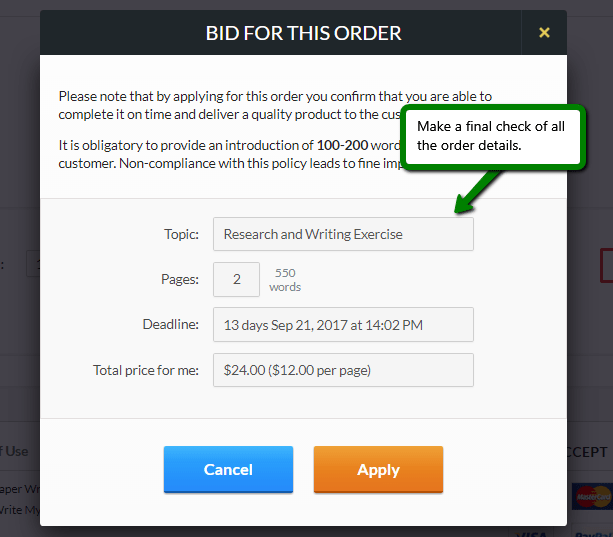


Chat with the customer becomes available after you’ve applied for an order:

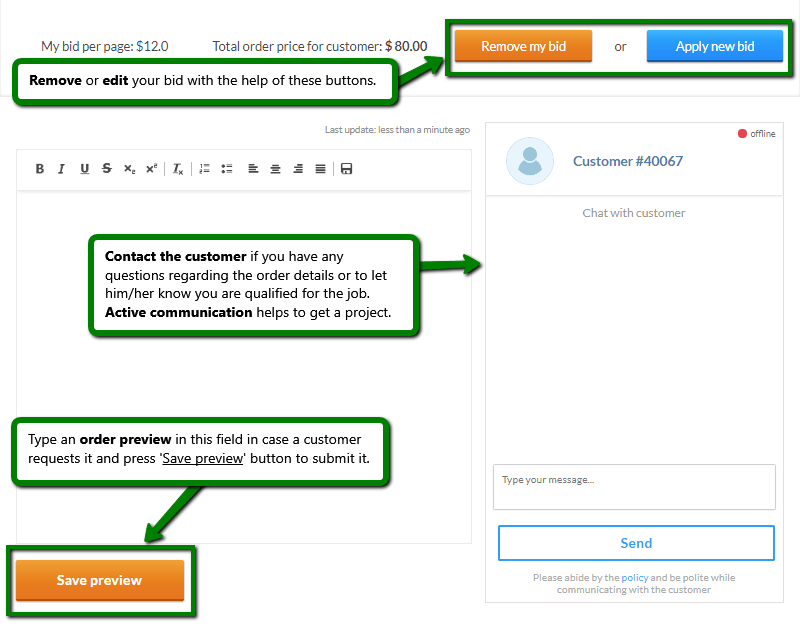
Find your bids in ‘My bids’ folder and a newly assigned project in ‘Orders in Progress’
GOOD LUCK! :)